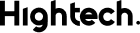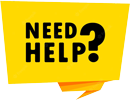Tips and Tricks You Never Knew About Your AirPods
Posted by Michael Smith on 24th Nov 2022
AirPods are magical, genuinely wireless audio experience that no other earphones on the market can match. What you may not know are there are other things you can do with them. Read on for 15 Tips and Tricks You Never Knew About Your AirPods.
Let us start from the basic. Number 1 would be understanding the status light in the AirPods charging case. This little light can indicate several things: when it’s green, it means it’s fully charged. Amber means it’s less than one full charge remains. If it’s flashing white then it means your AirPods are ready to be set up and if your device is flashing amber, then you have to re-set up and your AirPods are having difficulties and you have to repair your AirPods again.
This is the function that’s kind of unique and has been drawing a lot of attention. The Hearing Aid. I must say, it is catechol. It can be used for good or evil, you’ll find out what I mean in a little bit. To set this up, you have to go to your device settings and go down to control center. Click tap on customize controls, go down and where you see Hearing, add that little plus and arrange it however you like. Once you do that, bring out the Control Tab, you’re gonna see this Ear Icon.
Now, simply go ahead and equip an AirPod and tap the little Hearing Icon, turn it on and now everything that is near on your iPhone is gonna be amplified so you’re able to literally hear conversations across the room and this is what I meant that you can you it for evil, if you want to go that way. The really cool thing about this you can leave your iPhone in a different room since it’s Bluetooth, it is using the microphone off your smart phone so you can leave it downstairs while you’re upstairs hearing a conversation. It’s a little bit sneaky, I should say but that’s Hearing at its fullest.